ITSM and ITOM are an ideal pairing to improve how you deliver and manage your IT services. But how should you go about implementing them? Let’s explore the key steps you need to take to set your organisation up for success.
One of the greatest challenges any IT department has is balancing innovation and progression against keeping on top of the day-to-day activity – and one frequently wins out over the other.
In addition, the piecemeal nature of legacy IT environments means that most IT teams don’t have the visibility and control required to understand how their services are performing.
Without that insight, taking any meaningful steps forward becomes almost impossible.
The solution? A consolidated and integrated IT foundation that provides real-time insights and automation across every element of your IT services.
ServiceNow’s IT Service Management (ITSM) and IT Operations Management (ITOM) provide this foundation.
In this blog, we’ll walk you through the seven key steps you need to take to set your IT up for success – bringing together the two halves of your IT management for complete visibility and control.
Why do I need ITSM and ITOM?
We’ve explored some of the benefits of combining ITSM and ITOM in a previous blog but, in short, combining ITSM and ITOM creates a strong, yet flexible foundation for delivering modern, efficient IT services.
ITSM provides the mechanism to deliver effective services, whereas ITOM gives you visibility of the components that make up that service, such as hardware and software. It also enables you to identify when failures in your infrastructure affect your services.
Used together, they provide you with 100% visibility and context across your IT services. Even better, they give you a single place to view, interrogate and understand performance and quickly take actions to remedy short-term issues and map out longer-term improvements.
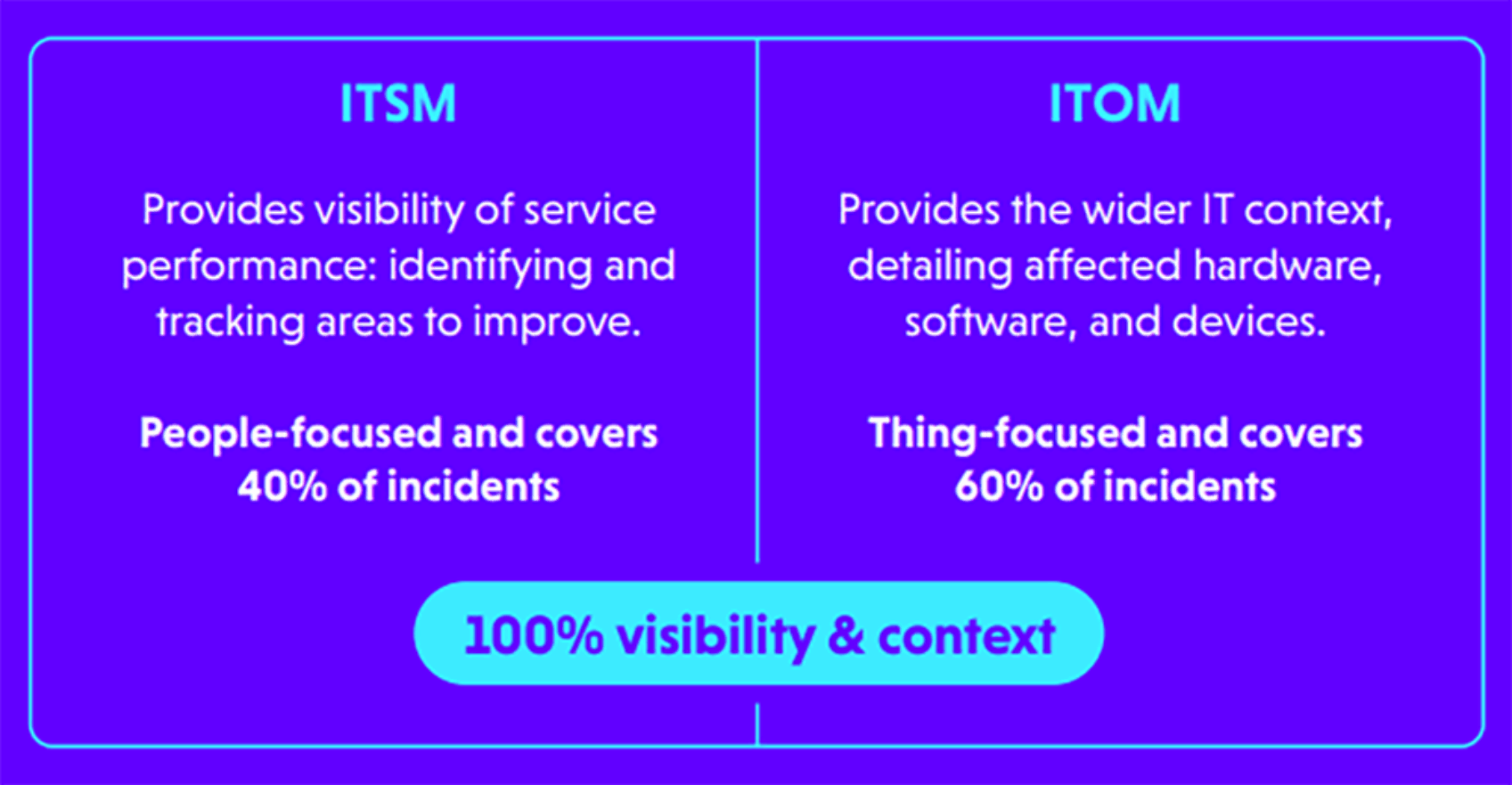
Typical challenges
Below are some common service management challenges we see across all our client organisations:
Siloed teams and no accountability
Silos form naturally in many organisations as a result of department structures and reporting lines. With multiple locations and remote working thrown into the mix, it’s all too easy for silos to become embedded.
If left unaddressed, silos can have a devastating impact on your user experience, resolution times, service level agreements and service improvement initiatives.
Silos aren’t usually formed by a lack of desire to work better, but often by a lack of empowerment to overcome them – which is where ServiceNow comes in.
Unstructured or unnecessarily complex processes
How many of your regular IT processes or activities require multiple approvers?
And how many of those processes also rely on Microsoft Office documents or worse, the knowledge stored in the head of a single person?
Such a convoluted and inconsistent approach creates multiple opportunities for failure.
But doing something about it is often avoided because of the scale and impact of the change required – and there isn’t always the time and/or budget to seriously consider service improvement, which leads to stagnation.
Limited visibility of data and reporting
When it comes to data and reporting, the dreaded Excel spreadsheet is often not far behind.
Pulling data together and making any sense of it is often a laborious, manual process – sometimes taking days to source, export, and translate into something meaningful.
Here’s where the need for a configuration management database (CMDB) comes in. Your CMDB acts as a centralised repository for information about the applications and devices providing services in your organisation. It eliminates the need for spreadsheets by giving you one place to go and draw on accurate, up-to-date information that’s mapped to the services you deliver.
Without a CMDB to create a single system of record and a discovery tool to actively search for new data, any extract becomes a stagnant snapshot in time, limiting its use and potentially keeping you one step behind reality.
Poor end-user experiences
The expectations of your end-users and customers are high, thanks to the seamless experiences provided by consumer-grade systems in other areas of their lives.
Service interruptions and failures simply aren’t an option any more – and without end-to-end visibility and control over your services and network, you’ll struggle to prevent them.
How do ITSM and ITOM help?
ITSM and ITOM form a natural pairing to help you tackle these challenges:
- ITSM: Helps you build a centralised portal to enable self-service catalogues and knowledge articles, reducing ‘noise’ for your service desk. AI-driven chatbots automate repetitive or common issues, such as password resets, and provide structure and consistency in the delivery of your IT processes.
- ITOM: Enhances ITSM by discovering and validating data, giving you a map of all components and the dependencies required to run a service. It establishes a single system of record for all your IT service information via a CMDB. ITOM allows you to become more proactive with powerful detection and automation capabilities that detect and stop incidents before they impact users.
So, now you know what the issues are and how ITSM and ITOM can help, let’s dig into the steps you should take to implement them for the best results.
Seven steps to get started with ITSM and ITOM
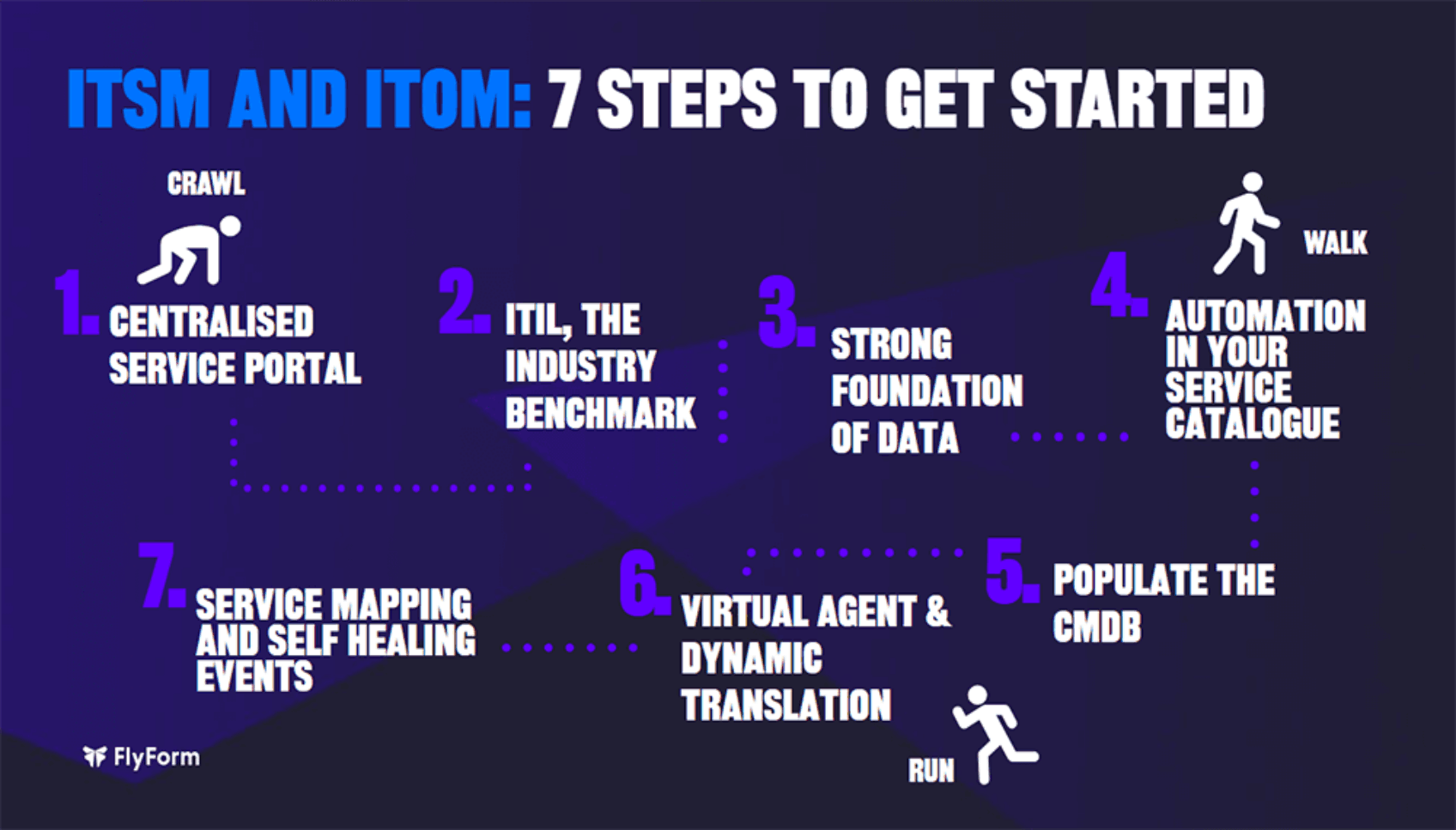
Step 1: Create a centralised service portal
Your first port of call should be to set up and configure a centralised service portal. Doing so allows you to begin deflecting some of those ‘noisier’ and repetitive tickets away from your service desk, directing them instead to the articles created in your new knowledge library.
Having a centralised portal also directs your service desk traffic through a single point, acting as a filter to catch simpler issues that can be resolved by the user with a little guidance.
Step 2: Apply ITIL and other best practices
It’s important to adhere to industry benchmarks, both for stability and consistency.
By aligning your IT services to established frameworks such as ITIL, Agile, DevOps, etc., you’ll already be aligned with tried and tested delivery models and processes – setting your services up for long-term success.
Step 3: Build a strong data foundation
This is the really important step. Your ServiceNow platform needs to understand how your organisation is structured, where your users are and which services they need access to for their role.
Without that understanding, you won’t be able to automate effectively.
Using ITSM and ITOM together helps join the dots between your service delivery and operations. It helps ServiceNow (and you) understand your data and its sources, as well as how they’ll be kept up-to-date and maintained.
Step 4: Automate your service catalogue
With the first three steps in place, you can begin to look at automation opportunities. Automating your service catalogue helps to further deflect repetitive tickets away from your service desk.
According to Gartner, 30-50% of service desk tickets are password reset requests. Using ITSM and ITOM, you can automate the process of triggering a relevant workflow, sending an email to the user and having them reset their own password without the ticket ever landing on the already crowded desk of your IT team.
Step 5: Populate the CMDB
The CMDB is your inventory of assets and configuration items and plays a key part in helping you maintain healthy data and manage any changes to your environment.
Essentially, it’s a self-updating record of all the things and services in your environment that understands the connection between them. With it, your agents can click on an individual user, item or device and quickly see all related services and incident information – saving hours of investigation time.
Furthermore, using ServiceNow’s Discovery feature allows it to proactively search and update its records, meaning you’ll always be working from near real-time, factual data – a fundamental requirement for any service desk.
Start simple, with a few network assets and services. As it grows, your CMDB will create and maintain a single system of record that not only optimises your ITSM capabilities but supports them in working better together.
Step 6: Implement Virtual Agent and Dynamic Translation
It won’t always be ideal for your users to seek out an answer for themselves as some issues may be best explained in their natural language.
That doesn’t mean it automatically has to be picked up by one of your agents, however. Virtual Agent can be a good compromise for when an incident requires a little more explanation but still doesn’t need direct human intervention.
Virtual Agent, whilst using adaptable scripted responses, can be paired with your now-automated Service Catalogue to reduce the number of tickets that make it through to your agents.
If a ticket does require input from a live agent, Dynamic Translation broadens the accessibility of your service desk by allowing them to communicate with users in their preferred language – even if the agent doesn’t speak it.
ServiceNow will handle the translation, which means there’s no hanging about as users wait to be assigned to someone who speaks their language.
This both saves time and removes a significant barrier for your organisation’s IT services.
Step 7: Apply Service Mapping and self-healing
It’s at this point things start to get really interesting and you can flex some of the bigger muscles afforded to you by ITSM and ITOM.
Service Mapping is the bit of kit that draws connections between the configuration items in your network and the services they’re associated with. That understanding then means that if/when a major incident affects a critical service, ServiceNow can apply automated fixes to ‘self-heal’.
These could be triggering an automated escalation, switching to a backup server, or any number of other pre-agreed actions to be taken in the event of a major incident.
This keeps critical services online and available, preventing any disruption to the delivery of that service, and – if configured correctly – the end user will never be able to tell anything was wrong in the first place.
Find out how ServiceNow ITSM and ITOM can transform your organisation.
Book a free consultationCommon pitfalls – and how to avoid them
Time and again we’ve seen the best-intended ITSM and ITOM projects fall into some common traps that have scuppered their success.
Here are some common pitfalls you might face and how you can prepare for them:
No dedicated project team
Your people are busy with business as usual and do what they can with the time and resources they have which can mean that if you try to launch a significant overhaul of your IT services without a dedicated team to see it through, it’s likely to fall at the first hurdle.
Having a team allocated to the project’s success helps protect your project from day-to-day interruption to keep it on track. As a minimum, we’d recommend including the following roles:
- A Project Manager
- A Business Analyst
- Enterprise Architect(s)
- Process Owners or SMEs
By building your project team, you can get the right people, in the right room, at the right time, to limit delays and keep moving forward.
Skill and knowledge gaps
By its nature, implementing ITSM and ITOM will require highly technical knowledge and skills. So, think about where or how that knowledge will come from.
Does your team need upskilling or additional training before a project can begin? Do you have the right roles in place or is recruitment required?
An alternative is to buy in the skills and expertise you need by partnering with a ServiceNow provider. They’ll already have the relevant roles, skills and training in place to accelerate the implementation and management of ITSM and ITOM.
Failing to design for the future
It’s important to have a clear end goal in mind, but your plan needs to have a realistic starting point and scale gradually.
Narrow the scope initially to target business-critical improvements first and then expand it to incorporate other priorities in order.
This will help you adopt an iterative approach, making sure each step is bringing you closer to that end goal, but also allowing some wiggle room should priorities change.
Thankfully, if you follow the steps outlined in this blog, you’ll have a strong foundation in place that will help you future-proof your IT services. So, in the event of a change of business direction, or say a global pandemic, you’ll be well prepared to pivot your approach at speed.
Poor organisational change management
Probably the biggest – and most common – pitfall we see, poor organisational change management is essentially a failure to educate and include your people on the ‘why’ behind proposed changes.
If the ‘what’s in it for me’ isn’t clear, you’ll hit resistance from trying to implement changes that are viewed as unnecessary by those whose day-to-day will be disrupted by them.
For example, when trying to convince your technical team of the value of populating a CMDB, make it clear how taking that data out of a spreadsheet makes it available for use by all and how that benefits their role and the bigger picture.
Always aim to bring the value of any changes back to the roles and users who will be impacted by them.
Not understanding your users
It’s a useful rule for IT (and sometimes life) to avoid change for change’s sake. If the proposed changes aren’t meaningful to your users, adoption of new technology and ways of working is unlikely to succeed.
Take the time to understand how each proposed change adds tangible value to the affected user. Will it make their life easier or help make them more productive? What pain points does it address?
For example, if your users are largely desktop-based and the use of mobiles is limited, there’s no point in the creation of a mobile application that would a) need rolling out and b) maintaining.
This will be seen as a waste and a lack of understanding of what your people really want to see to make their lives better.
Stalled improvement
Due to the pace of change in technology and the way organisations operate, no IT project can be a ‘one and done’ any more.
Establishing an improvement loop is key for reviewing how you’re working and whether you’re achieving your goals. Make sure you’ve clearly identified what you want to achieve before beginning a project, then establish a regular review cadence and ask the following questions:
- Have you achieved what you set out to do?
- If not, why not?
- If yes, what’s the next step?
Without an established process for continuous improvement, you won’t know and this can cause innovation to stall.
But, by regularly reviewing your KPIs and performance, you also open the door to adapting to any changes in direction or priorities early on, allowing you to be proactive as opposed to reactive.
Conclusion
With ITSM and ITOM, you can create an intelligent and integrated IT platform that gives you the visibility and control needed to deliver efficient and effective, modern digital services.
By following the steps we’ve outlined in this blog, you’ll have the parts in place to transform your day-to-day delivery whilst arming yourself with the insights and knowledge to measure performance and continuously improve.
Implementing new technology and managing change is never a simple undertaking. The steps and preparation outlined in this blog will help, but we’d strongly recommend speaking to us to find out what the best approach would be for your organisation, so we can help you get it right the first time.
Get in touch today to arrange your free consultation.
Key takeaways
- ITSM and ITOM help you gain visibility and control over your IT services and items in your network.
- Used together, they form a strong foundation to help you understand and manage your service performance and make tangible improvements.
- Establishing a CMDB with ITOM joins the dots between your IT ‘things’ and services, establishing a single system of record for consistency and transparency.
- Start simple and automate your most repetitive tasks first to create breathing room for your IT team.
- There are some common pitfalls that can scupper an ITSM/ITOM project – so seek the support of a partner to quickly gain the skills and expertise you need.


